Wednesday, December 25, 2013
Tuesday, October 29, 2013
Saturday, October 26, 2013
Thursday, October 17, 2013
Sunday, October 06, 2013
Friday, October 04, 2013
Thursday, October 03, 2013
Wednesday, October 02, 2013
Tuesday, October 01, 2013
Thursday, September 26, 2013
Saturday, September 21, 2013
Thursday, September 05, 2013
Monday, September 02, 2013
Sunday, September 01, 2013
Saturday, August 31, 2013
Thursday, August 29, 2013
Wednesday, August 28, 2013
Thursday, August 08, 2013
Wednesday, August 07, 2013
Sunday, August 04, 2013
Friday, August 02, 2013
Brother Fax
http://welcome.solutions.brother.com/bsc/public/us/us/en/faq/faq_top.html?reg=us&c=us&lang=en&prod=mfcj630w_us
http://welcome.solutions.brother.com/bsc/public/nc/firmwarereleasenotes.aspx
MFC-J630W: Latest firmware version: ver.F
How to verify your firmware version:
1. Press the "*" and "#" buttons simultaneously.
2. The firmware version is displayed on the first row.
3. The letter in the second position from the left represents the firmware
version.
Firmware updated: 02/23/2012
The following improvements are included in this update:
Improved general print quality level.
Improves the ink cartridge detection performance.
Firmware updated: 09/01/2011
The following improvements are included in this update:
Change the printhead cleaning method to improve the print quality.
Firmware updated: 06/09/2011
The following improvements are included in this update:
Correction for issues which occur when using the PhotoCapture Center.
Correction for the issue that both incoming and outgoing calls become
disabled in the network connection environment.
Correction for the issue that occurs when removing the memory card or USB
Flash memory drive from the Brother machine while copying data from a
MacBook.
--------------------------------------------------------------------------------
Legal | Privacy Policy | Local Web Site | Global Brother |
© 2001-2013 Brother Industries, Ltd. All Rights Reserved.
Any trade names and product names of companies appearing on Brother
products, related documents and any other materials are all trademarks or
registered trademarks of those respective companies.
http://welcome.solutions.brother.com/bsc/public/nc/firmwarereleasenotes.aspx
MFC-J630W: Latest firmware version: ver.F
How to verify your firmware version:
1. Press the "*" and "#" buttons simultaneously.
2. The firmware version is displayed on the first row.
3. The letter in the second position from the left represents the firmware
version.
Firmware updated: 02/23/2012
The following improvements are included in this update:
Improved general print quality level.
Improves the ink cartridge detection performance.
Firmware updated: 09/01/2011
The following improvements are included in this update:
Change the printhead cleaning method to improve the print quality.
Firmware updated: 06/09/2011
The following improvements are included in this update:
Correction for issues which occur when using the PhotoCapture Center.
Correction for the issue that both incoming and outgoing calls become
disabled in the network connection environment.
Correction for the issue that occurs when removing the memory card or USB
Flash memory drive from the Brother machine while copying data from a
MacBook.
--------------------------------------------------------------------------------
Legal | Privacy Policy | Local Web Site | Global Brother |
© 2001-2013 Brother Industries, Ltd. All Rights Reserved.
Any trade names and product names of companies appearing on Brother
products, related documents and any other materials are all trademarks or
registered trademarks of those respective companies.
Saturday, July 27, 2013
Monday, July 22, 2013
Sunday, July 21, 2013
Friday, July 19, 2013
Monday, July 08, 2013
Saturday, July 06, 2013
Friday, July 05, 2013
Thursday, July 04, 2013
Play store in airplane mode.
If you have an unactivated phone and are using wifi you may have difficulty with Play Store. To get around this issue go out of airplane mode for a few minutes or even a few seconds, generally, to allow the phone to get the correct time from the carrier. This worked on Sprint with an Evo 4G for me. Play Store apparently needs the correct time. When you go out of airplane mode your phone will sync time with the carrier... Even if you don't have an account apparently.
Wednesday, July 03, 2013
Tuesday, July 02, 2013
Monday, July 01, 2013
Thursday, June 27, 2013
Wednesday, June 26, 2013
Wednesday, June 19, 2013
Tuesday, June 18, 2013
Monday, June 17, 2013
Subscribe to:
Posts (Atom)


















































 PRTG Network Monitor
PRTG Network Monitor Lake Harriet Lodge #277 AF & AM
Lake Harriet Lodge #277 AF & AM Scottish Rite Masonry in MN
Scottish Rite Masonry in MN Lake Harriet OES #202 Chapter
Lake Harriet OES #202 Chapter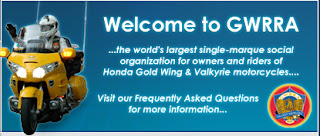 GoldWing Riders group
GoldWing Riders group
