
I had the issue where plugging in the headphones would not mute the internal laptop speakers.
....and will probably have it again....I don't know how I fixed but I wanted to let folks know it CAN work.
If you don't have the 3.5 mm jack in "Jack information"....it's probably going to play in the speakers and headphones at the same time. Some people want that...but generally not.

I got the latest drivers from the Acer site and installed them and no go.
I ran RtlUpd.exe and then I seemed to have the 3.5 jack show up in the control panel.
Folks...this is not like the old days when plugging in headphones caused electro-mechanical switching to take place. The laptop audio port detects the headphones by resistance/impedance, so it's all electronic switching. It's a cool concept if they could make the drivers work like they should. You could potentially have the speakers on with the headphones. I've seen it work! What impedance load was being presented to the audio output amp, I don't know...so there's potential it was lower than expected and could damage the amp, especially at higher volume levels.
ANYWAY....hope that Realtek or Acer or Microsoft figures this out.
BTW...the microsoft generic drivers seem to work ok, but I wanted the stereo mix recording source, which I think is only available in the Realtek drivers. 

Fix one thing, break 2 others.
 PRTG Network Monitor
PRTG Network Monitor Lake Harriet Lodge #277 AF & AM
Lake Harriet Lodge #277 AF & AM Scottish Rite Masonry in MN
Scottish Rite Masonry in MN Lake Harriet OES #202 Chapter
Lake Harriet OES #202 Chapter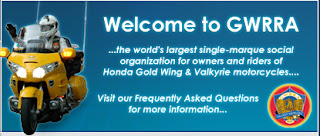 GoldWing Riders group
GoldWing Riders group

No comments:
Post a Comment